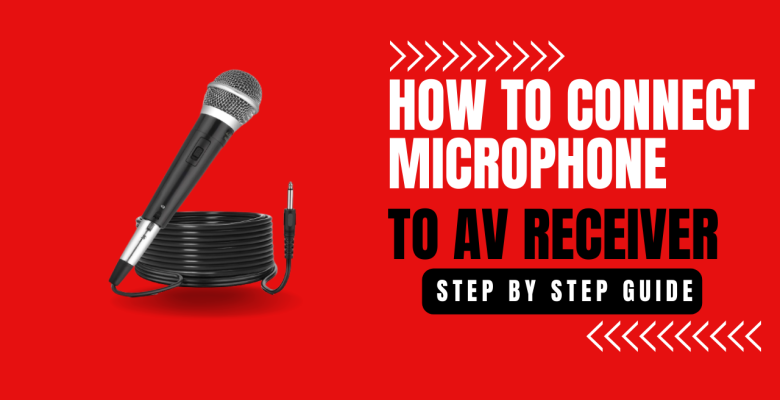Connecting a microphone to an AV receiver allows you to amplify your voice or audio from the microphone through your home theater system.
Whether you’re giving a presentation, hosting a karaoke party, or recording audio for a podcast, connecting a microphone to your AV receiver is a great way to enhance the audio quality and make sure that everyone in the room can hear you clearly.
In this guide, we will walk you through the steps of connecting a microphone to an AV receiver, including identifying the appropriate audio inputs and cables, setting up the microphone, and adjusting the volume and tone controls for optimal audio quality.
Here are the steps:
- Locate the audio input ports on the back of the AV receiver. These are typically labeled “mic” or “microphone.”
- Connect one end of an audio cable to the microphone. The other end of the cable will have a 3.5mm or XLR connector.
- Plug the connector from the audio cable into the corresponding audio input on the AV receiver. If the connector is XLR, you may need an adapter to connect it to the 3.5mm input on the receiver.
- Turn on the AV receiver and set it to the appropriate input for the microphone.
- Test the microphone by speaking into it and adjusting the volume and tone controls on the receiver as needed.
Note: Some microphones may require phantom power to operate. If this is the case, make sure that the AV receiver has this feature and that it is turned on before connecting the microphone.
Conclusion
Connecting a microphone to an AV receiver is a great way to enhance the audio quality of your home theater system and amplify your voice or audio from the microphone.
By following the steps outlined in this guide, you should now be able to connect your microphone to your AV receiver with ease.
Remember to check that your AV receiver has the right input and that you have the right cable, and be sure to test the microphone by speaking into it and adjusting the volume and tone controls as needed.
With a properly connected microphone, you’ll be able to enjoy a more immersive and enjoyable audio experience.